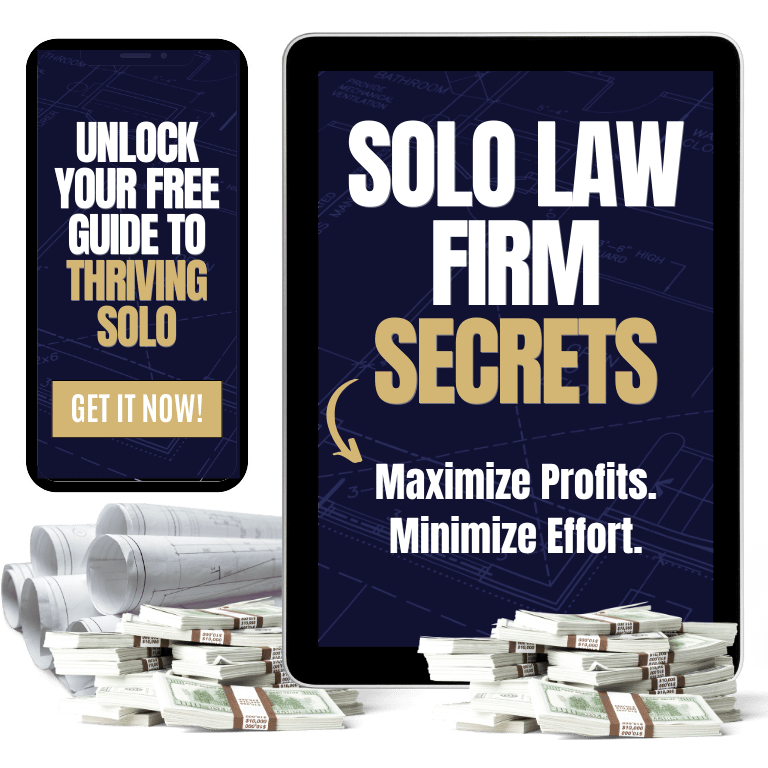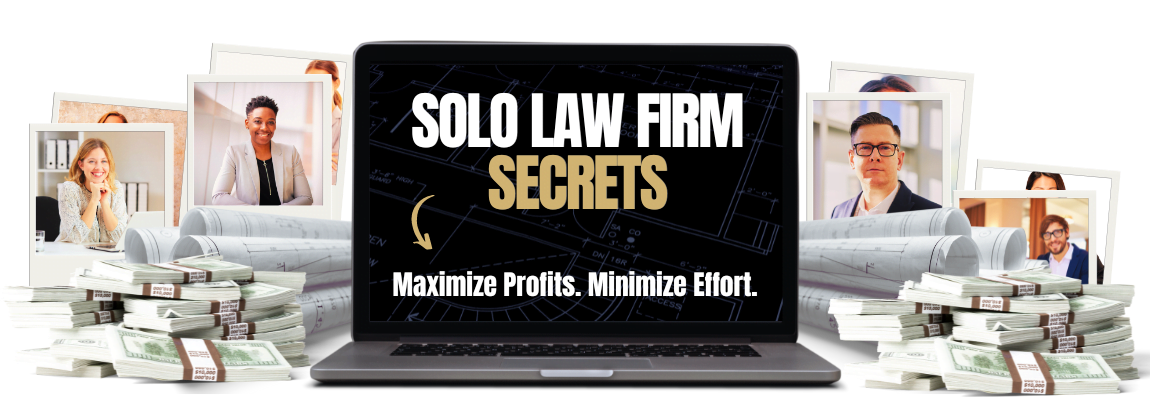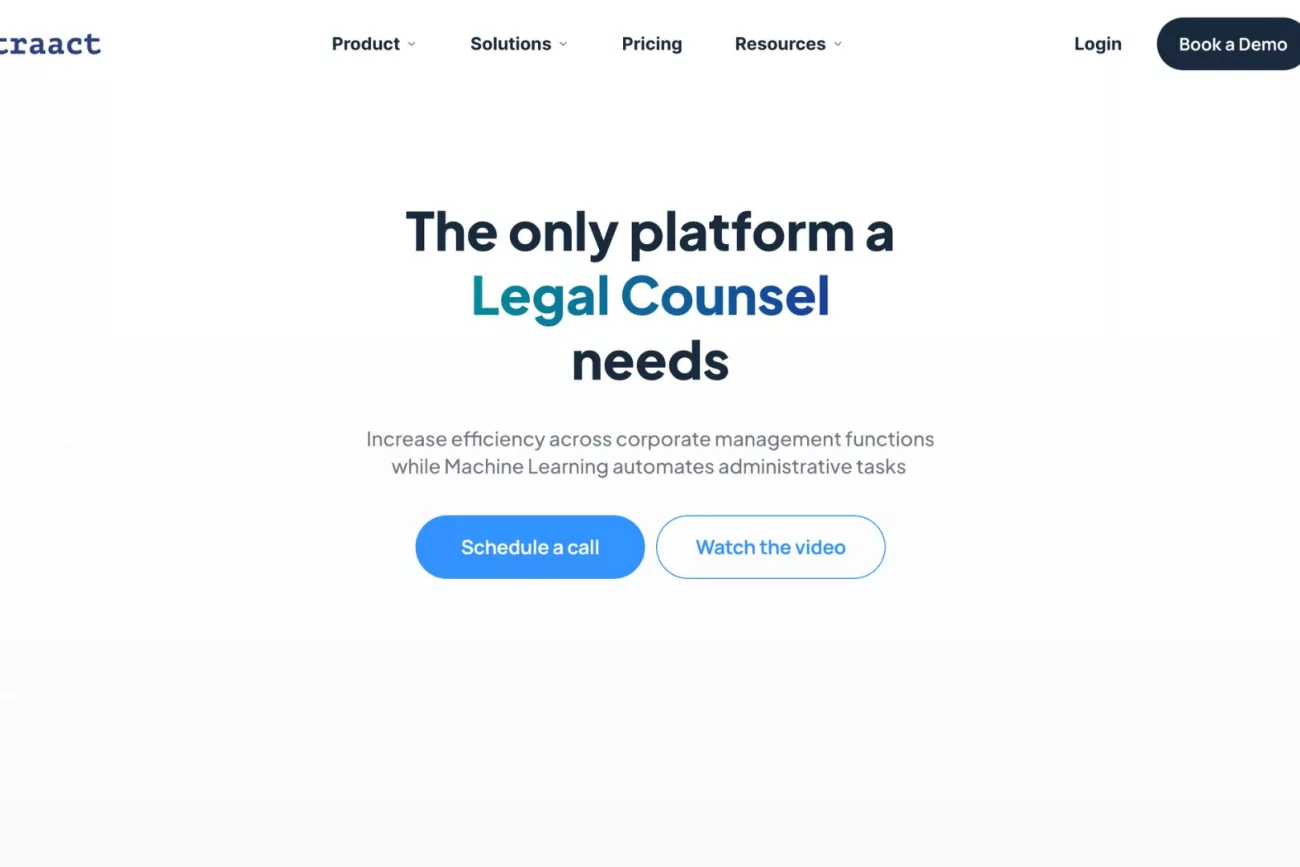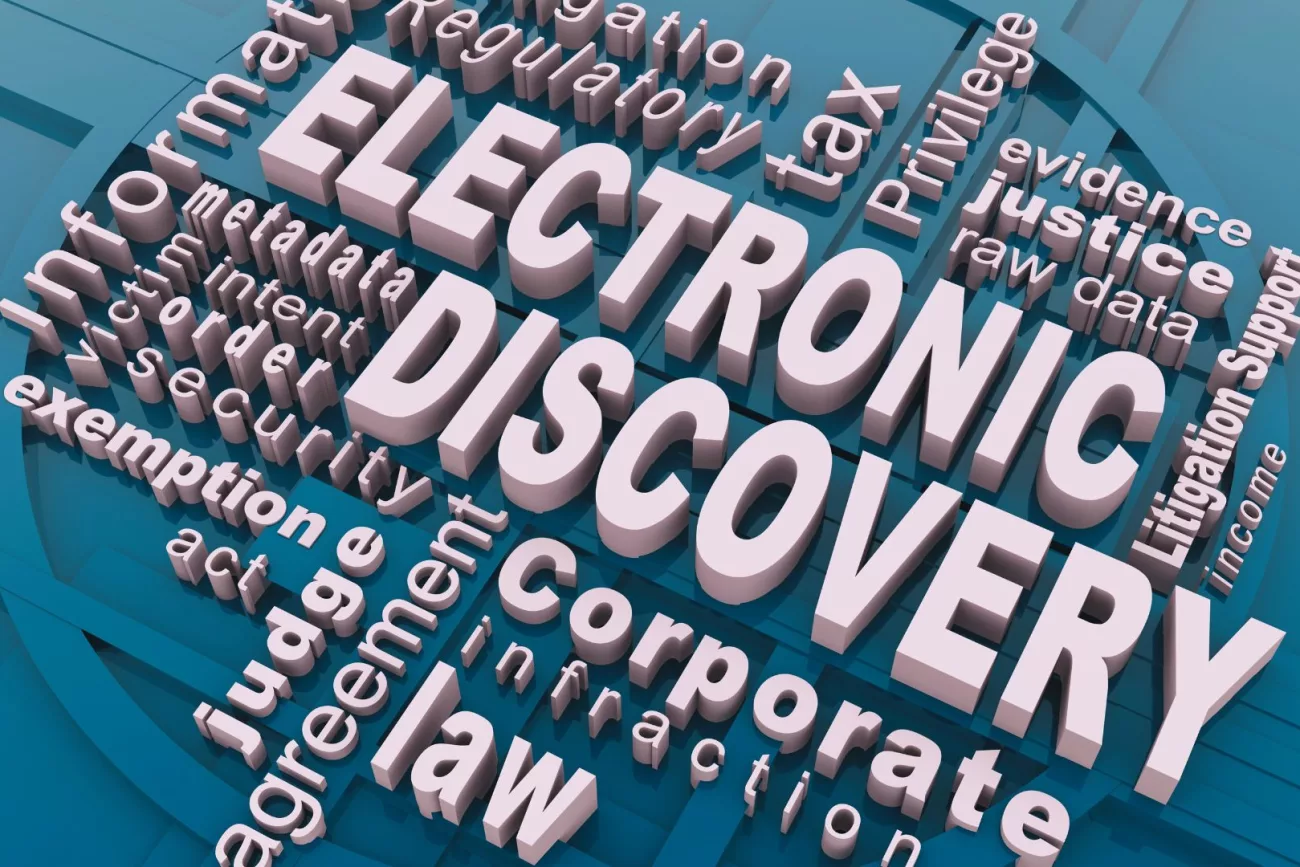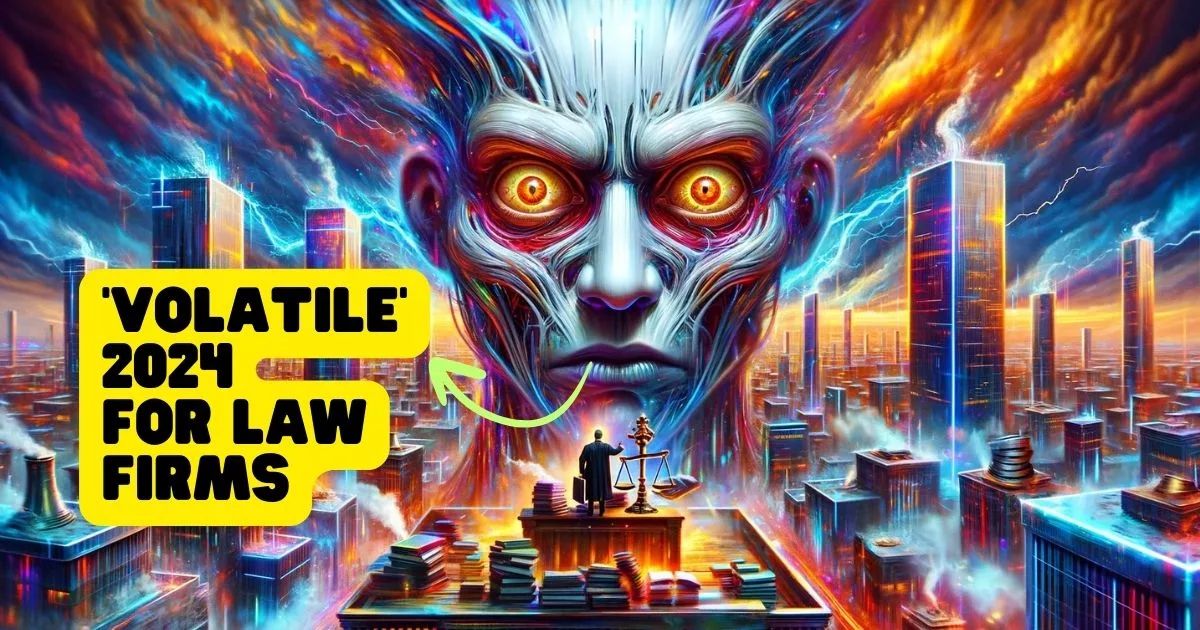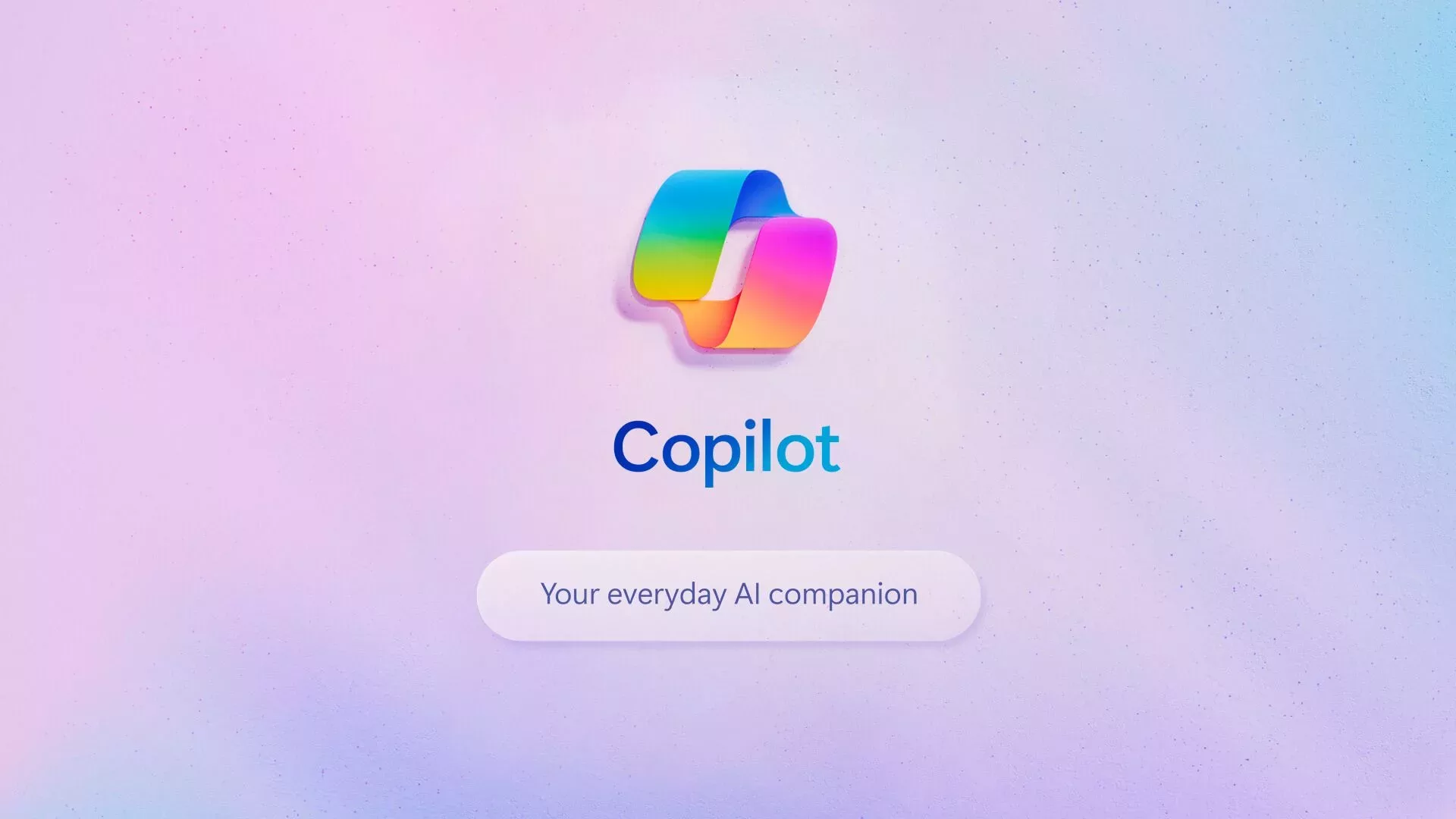
Key Points
- AI Meets Legacy: Microsoft’s introduction of Copilot to Windows 10 combines cutting-edge AI with the widely used legacy system.
- Potential Legal Tech Revolution: This integration could significantly impact legal research and document drafting, offering efficiency and advanced capabilities.
- Ethical and Security Concerns: The use of AI in legal work raises ethical questions about attorney responsibility and concerns over data security.
- Strategic Move by Microsoft: This update may be seen as a strategy to keep Windows 10 relevant and to expand Microsoft’s reach in AI integration across a broader user base.
Attorney SEO Las Vegas: Dominate Your Local Market Today!
Attorney SEO Las Vegas Looking for attorney SEO Las Vegas? Are you struggling to attract
Unlock the Secret to Finding the Perfect Tenant Lawyer Near Me and Win Your Case!
Mike Ruggles Founder & CEO Instagram Linkedin Follow me on Instagram & LinkedIn for exclusive
InterAction+: LexisNexis’ Game-Changer for Law Firms!
Discover LexisNexis’ InterAction+, the next-gen, cloud-based CRM software shaking up the legal scene! A revolution
AI Meets Old School: Copilot’s Flight to Windows 10 🤖✈️
The Nostalgic Future Beckons
In a twist akin to a legal drama’s surprise ending, Microsoft revives the venerable Windows 10, not with a mere update but with an AI revolution. Enter Copilot, the AI sensation that’s been the talk of the Windows 11 town, now stepping back in time to sprinkle its digital pixie dust on Windows 10. Why this sudden nostalgia for the old guard? Is this Microsoft’s masterstroke in blending the reliability of the past with the innovation of the future, or a Hail Mary to keep its faithful Windows 10 users engaged?
Retro Meets AI: A Calculated Courtship or a Forced Alliance?
This move, akin to introducing high-tech evidence in a courtroom of traditionalists, raises eyebrows. Is Microsoft acknowledging the enduring popularity of Windows 10, or is this an attempt to inject life into an OS heading towards retirement? It’s as if they’re offering a digital amicus brief to an already settled case. Could this be Microsoft’s strategy to create a compelling reason for Windows 10 users to remain loyal, providing a familiar yet advanced platform?
A Tale of Two Systems: Bridging Generations
In the legal world, we often see the clash of old versus new, precedent versus innovation. Microsoft’s move mirrors this, bringing cutting-edge AI to a platform that many thought was heading for a quiet retirement.
It’s a bold strategy, blending the comfort of the familiar with the allure of the new. Could this be a blueprint for the future, where legacy systems are continually rejuvenated with new tech, rather like introducing contemporary legal theories into established legal frameworks?
🌟 Copilot: The Star of the Show
The Grand Entrance of AI into the Windows 10 Arena
Imagine a seasoned attorney suddenly gaining a whiz-kid legal assistant – that’s Copilot’s entry into Windows 10. The AI-powered tool, already making waves in Windows 11, is now set to bring its digital prowess to the more familiar landscape of Windows 10.
But, hold your legal briefs! This isn’t just a carbon copy of its Windows 11 performance. Like a seasoned lawyer adapting to a new courtroom, Copilot in Windows 10 comes with its unique set of features and functionalities, tailored to complement the older system’s architecture.
Copilot’s Promise: A Tech Assistant for Legal Mavericks
For the legal professionals adept at juggling briefs and precedents, Copilot promises to be the much-needed digital aide. Envision it as an AI-driven legal research assistant, capable of pulling up information, drafting documents, and even potentially providing preliminary legal advice.
However, one must wonder, will this new digital colleague be as efficient in the slightly dated halls of Windows 10 as it is in the modern avenues of Windows 11?
🤔 The Strategic Timing: Why Windows 10, Why Now?
The Countdown Conundrum
With Windows 10 approaching its grand retirement in 2025, Microsoft’s sudden move to rejuvenate it with AI might seem like teaching an old dog new tricks. Is this a strategic maneuver to keep Windows 10 relevant and buzzing in the tech marketplace, or an attempt to extend its lifespan beyond the planned obsolescence? It’s akin to a legal amendment coming just before a law is set to become obsolete.
Courting Investors with Copilot
- In the high-stakes game of corporate chess, introducing Copilot to Windows 10 could be a savvy move to boost Microsoft’s market stats. Imagine the appeal to investors when Microsoft proclaims, “Copilot now assists on over a billion devices worldwide!” It’s like a high-profile case win boosting a law firm’s standing. This expansion could be seen as Microsoft’s play to not only maintain its dominance in the operating system realm but also to establish itself as a leader in AI integration, showcasing its ability to innovate and adapt to changing tech landscapes.
📈 The Numbers Game: Dominance of Windows 10
Windows 10: The Veteran Holding the Fort
In the world of operating systems, Windows 10 is like the experienced partner at a law firm, commanding respect and holding a significant client base. With a towering 69% market share, it’s the OS of choice for a majority, making it a force to reckon with.
Windows 11, despite its modern flair and updated features, trails behind with a 26% share. This stark contrast in user base is a clear indicator of why Microsoft would aim to enhance Windows 10’s capabilities, akin to updating legal libraries with the latest statutes and case law to keep the firm’s clientele satisfied and engaged.
The Strategic Push to Keep the Legacy Alive
Microsoft’s move to revamp Windows 10 with AI capabilities can be seen as a strategic play to keep its extensive user base loyal and prevent them from jumping ship. It’s similar to a law firm investing in the latest legal tech to stay competitive and meet the evolving demands of its clients. This tactic ensures that their long-standing product remains in the limelight and continues to be a go-to choice for users worldwide.
🔄 The Ins and Outs of Getting Copilot
The Exclusive Club: Insider Access
To experience Copilot on Windows 10, users need to be part of an exclusive club – the Windows Insider tester program. It’s akin to having a membership in a prestigious legal association where members get first dibs on emerging legal tech and resources. This exclusivity not only creates a buzz around Copilot but also allows Microsoft to gather valuable feedback, much like a law firm piloting a new legal research tool with a select group of attorneys.
Technical Prerequisites: The Hardware Benchmarks
Before you can have Copilot as your digital assistant, your system needs to meet certain criteria – at least 4GB of RAM and a 720p resolution display. It’s similar to ensuring that a lawyer’s hardware is capable of running the latest legal software – a basic yet crucial requirement for optimal performance.
Geographical Limitations: Not Worldwide (Yet)
The initial rollout of Copilot in Windows 10 favors users in North America and selected regions in Asia and South America. This geographical limitation is akin to a law firm rolling out a new service or product in specific jurisdictions before a wider release, testing the waters and adapting to regional requirements.
📚 What You Need to Know Before Boarding
Taskbar Etiquette: The Horizontal Rule
Intriguingly, Copilot demands your taskbar to be in a horizontal orientation. It’s a small but telling requirement, reminiscent of adhering to court formatting rules – it might seem trivial, but it’s essential for smooth proceedings.
The Lone Monitor Rule: Primary Display Focus
For those who use multiple monitors, Copilot plays favorites; it will only show up on the primary display. This limitation might feel restrictive, akin to a legal research tool that only works on the main library computer, but it reflects the technical constraints and focus areas of the software.
The Corporate Exclusion: Windows 10 Pro Users
- Professionals using Windows 10 Pro in a corporate setting will have to wait to get their hands on Copilot. This exclusion is like certain legal tools being off-limits for attorneys in big law firms due to compliance or policy reasons. It highlights the nuances and varied applicability of tech tools in different professional environments.
🧐 The Legal Lens: Copilot’s Entry into Legal Tech
The Dawn of AI-Assisted Legal Practice
The integration of Copilot into Windows 10 isn’t just a tech update; it’s potentially a paradigm shift in legal practice. Imagine drafting legal documents with an AI assistant that not only speeds up the process but also offers insights based on vast data analysis.
This could revolutionize how legal research and brief drafting are done, much like how legal databases transformed the way attorneys accessed case law and statutes.
The Double-Edged Sword of AI in Law
Yet, with great power comes great responsibility, and perhaps, great risk. While AI can enhance efficiency, it also raises significant questions about the sanctity of attorney work. How much of a legal document can be entrusted to AI before the attorney’s craftsmanship and judgment are overshadowed?
The balance between leveraging AI for efficiency and maintaining the essence of legal writing – the heart and soul of legal advocacy – is a tightrope walk.
💥 Controversy and Conversation Starters
Innovation or Desperation: Microsoft’s Strategic Chess
Is Microsoft’s update a visionary move to integrate AI into every aspect of computing, including legal practice, or a last-ditch effort to keep Windows 10 relevant?
This question mirrors debates in the legal field about adopting new technologies versus clinging to traditional methods. Is Microsoft leading a charge towards an inevitable AI-dominated future, or is this an attempt to stay in the limelight in a rapidly evolving tech world?
AI in Law: Reshaping the Legal Landscape
Copilot’s entrance into Windows 10 could mark the beginning of an exciting era in legal tech, where AI becomes a standard tool in the legal arsenal.
However, it also poses the risk of a revolution that might upend traditional legal practices. Will AI in law lead to more informed and efficient legal services, or will it diminish the value of human legal expertise and judgment?
Data Security: The New Frontier of Legal Concern
With AI’s capability to access and analyze vast amounts of data, including sensitive legal documents, data security emerges as a critical concern. How will Copilot ensure the confidentiality and integrity of legal information?
The introduction of AI into everyday legal practice might necessitate a reevaluation of data privacy laws and ethics in the legal profession. Are we prepared for this new era of digital legal practice, and what safeguards must be in place to protect the sanctity of client-attorney privilege?
📣 Your Verdict
What’s your take, legal luminaries? Is Copilot in Windows 10 a game-changer or just a flashy distraction? Share your thoughts, and while you’re at it, why not subscribe to our newsletter for more spicy tech and legal debates?
👨💼👩💼 Join the Legal Tech Revolution: Copilot in Windows 10 – Boon or Bane? 🤖🔥
Share this post
Frequently Asked Questions (FAQs)
Q: What is Copilot in Windows 10?
A: Copilot is an AI-powered feature from Microsoft, originally in Windows 11, now available in Windows 10, designed to assist with tasks and queries.
Q: How can Copilot affect legal practice?
A: Copilot could revolutionize legal research and document drafting with its AI capabilities, potentially speeding up processes and offering new insights.
Q: Are there any risks with using Copilot in law?
A: Yes, reliance on AI for legal documents raises concerns about attorney accountability, the integrity of legal writing, and data security.
Q: What are the system requirements for Copilot?
A: To run Copilot, systems need a minimum of 4GB RAM and a 720p resolution display, and users must be part of the Windows Insider tester program.
Q: What are the limitations of Copilot in Windows 10?
A: Copilot in Windows 10 has geographical limitations, won’t work with vertically oriented taskbars, is only visible on primary displays, and is currently not available for Windows 10 Pro users in corporate settings.